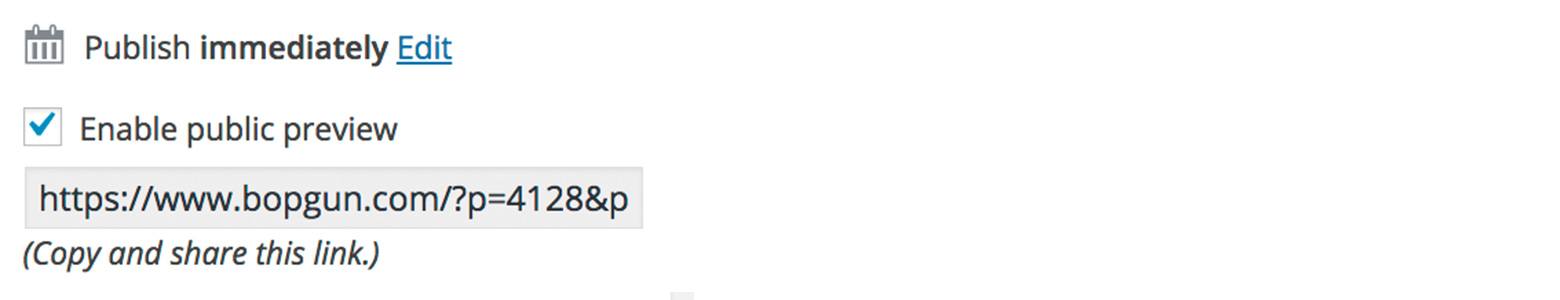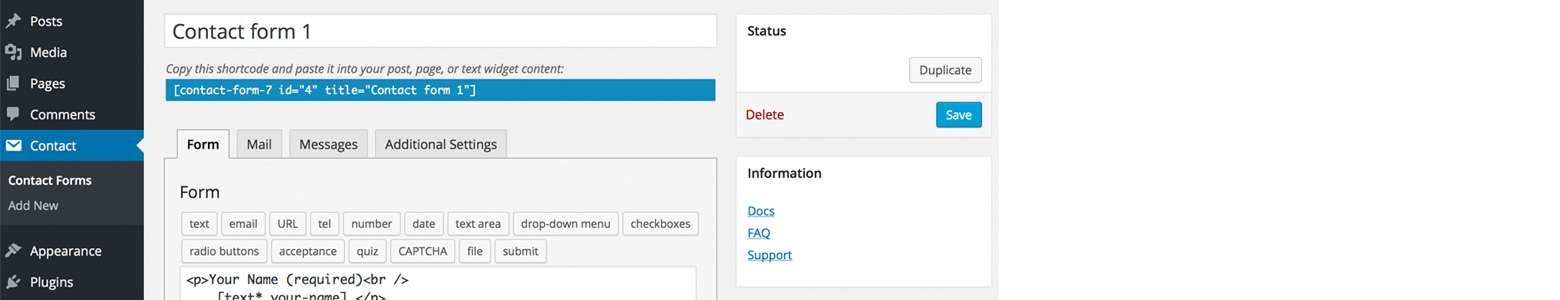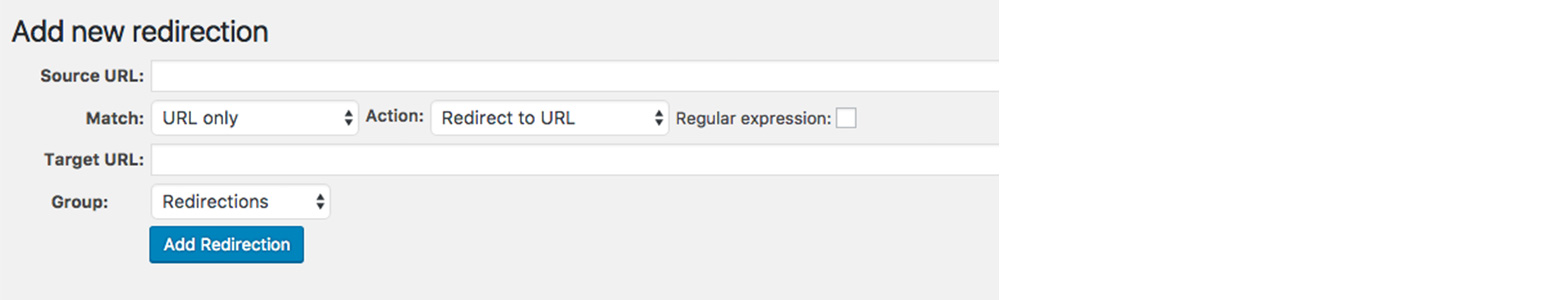Our Top 10 Useful WordPress Plugins
6th April 2017
#1 WooCommerce
What does it do?
WooCommerce is a fully-featured E-commerce platform for WordPress.
It gives you the ability to sell products online.
Why is it useful?
It includes everything you need out of the box to set-up your own online business.
It’s fully customisable for your needs.
Where do we use it?
We use WooCommerce across a number of sites – Carbon Gold, Dini’s LA, Boka, Slimsticks, Slim-Be.
Where can you get it?
www.wordpress.org/plugins/woocommerce
#2 360 Plugin
What does it do?
Magic360 enables you to create your own 360 rotating galleries.
Why is it useful?
360 galleries give users an immersive 3D experience of an object. They can control the 360 rotation using the cursor or their hands if they are using a touch gesture device. Users can experience a product from every angle before they purchase.
Where do we use it?
Assassin’s Creed and Dini’s LA.
Where can you get it?
www.magictoolbox.com/magic360/modules/wordpress
#3 BackWPup
What does it do?
BackWPup enables you to schedule automatic backups of your WordPress site.
Why is it useful?
Backups are essential and being able to automise them is very useful. Files and DB backups can be done separately and at a time chosen by you. You can backup to a server via FTP, Dropbox, S3 services, Microsoft Azure etc.
Where do we use it?
Across most of our sites.
Where can you get it?
www.wordpress.org/plugins/backwpup
#4 ACF
What does it do?
ACF extends the WordPress CMS.
Why is it useful?
You can create flexible data fields not available in the standard WordPress setup. This extends the editability of your WordPress sites and allows for more dynamic customisations.
Where do we use it?
Across most of our sites.
Where can you get it?
ww.wordpress.org/plugins/advanced-custom-fields
#5 Sendgrid
What does it do?
Sendgrid enables you to send reliable emails, ensuring every email hits the inbox and doesn’t get marked as spam.
Why is it useful?
The Sendgrid plugin lets you hook up your Sendgrid account with your WordPress installation. You can monitor your stats straight from the WordPress Dashboard.
Where do we use it?
Across most of our sites.
Where can you get it?
www.wordpress.org/plugins/sendgrid-email-delivery-simplified
#6 Public Post Preview
What does it do?
Public Post Preview enables you to give a link to anonymous users for a preview of a post before you publish it.
Why is it useful?
Previewing posts is essential before publishing to check everything displays correctly. The problem occurs if you need someone external to check the post prior to publishing. This plugin will create a temporary URL that anyone can visit.
Where do we use it?
Across most of our sites.
Where can you get it?
www.wordpress.org/plugins/public-post-preview
#7 Yoast
What does it do?
Yoast enables you to improve your SEO.
Why is it useful?
Yoast comes with many features. It enables you to write better content, analyse your pages, create XML sitemaps, configure breadcrumbs etc. It’s clever use of traffic light systems helps you really optimise your site for your audience.
Where do we use it?
Across most of our sites.
Where can you get it?
www..wordpress.org/plugins/wordpress-seo
#8 Are you robot recaptcha
What does it do?
Are you robot recaptcha is a little plugin that adds the new Google recaptcha box to forms.
Why is it useful?
The new Google recaptcha is great and really helps stop those bots. This plugin lets you add the recaptcha to any of your WordPress forms.
Where do we use it?
Across sites with forms.
Where can you get it?
www.wordpress.org/plugins/are-you-robot-recaptcha
#9 Contact Form 7
What does it do?
Contact Form 7 enables you to add contact forms to your WordPress site.
Why is it useful?
There is a huge number of contact form plugin available for WordPress. The simplicity and flexibility of Contact Form 7 makes is a first choice for us. It can also be integrated easily with email sending plugins.
Where do we use it?
Across sites with contact forms.
Where can you get it?
www.wordpress.org/plugins/contact-form-7
#10 Redirection
What does it do?
Redirection enables you to manage redirects and keep track of 404 errors.
Why is it useful?
Particularly useful when migrating a site and changing links. Keeping track of all your redirects is made very simple and helps tie up loose ends that gives your users a better experience. It also stores nice logs for you to keep an eye on everything.
Where do we use it?
Across sites that require many redirects.
Where can you get it?
www.wordpress.org/plugins/redirection