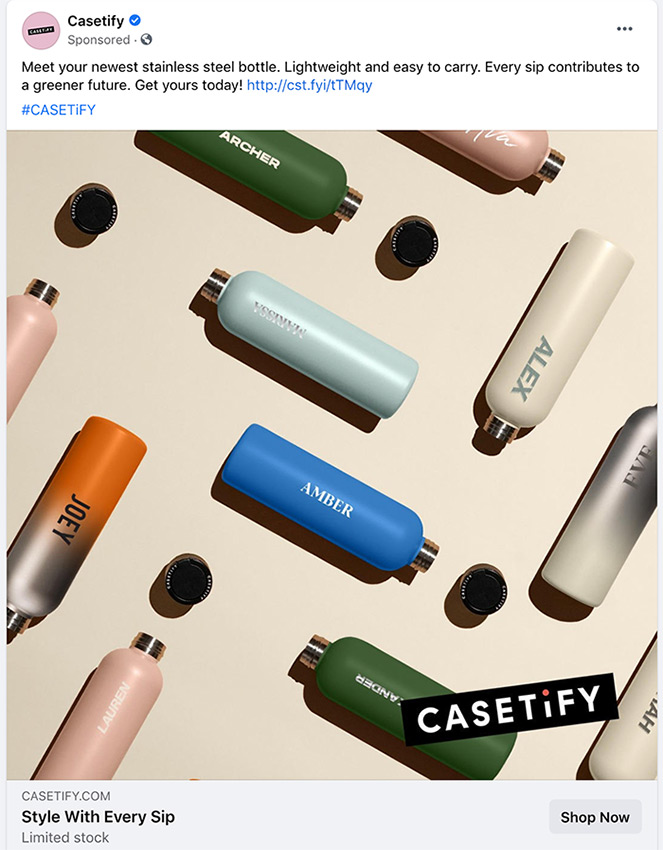Using Remarketing Ads To Drive Conversions
17th June 2021
Have you ever heard of window shopping? No, we’re not on about that kind of window shopping…
We’re talking about when someone visits a certain product page on your site, but they leave without making a purchase. Frustrating right?!
Well, don’t worry, in this blog we’re going to tell you about the powers of remarketing. And how we can remind them of what they’re missing out on with some clever targeted marketing.
What are remarketing and retargeting ads?
But the big question is what is remarketing? Remarketing or retargeting ads are simply a marketing technique that allows you to target ads back to people who’ve already visited, or taken specific actions on your website. Remarketing campaigns can help you to move customers further down your marketing funnel. From awareness and consideration, down to conversion.
How do remarketing ads work?
Remarketing ads start by adding a pixel to your website. These pixels are a javascript tag that you implement across every page of your website. When a user lands on your site, whether they’ve come via organic search, social media, or paid ads this pixel will be triggered.
The information you can collect from the pixel will give you a better understanding of how your customers navigate your site. Learning which pages and/or products customers convert from the most. Once you have installed the pixel you can start tacking your customer’s behaviour. Which in turn you can then turn into audiences based on unique shopping, navigation habits, or actions.
Once you’ve set up your audiences you can use them to get super smart with your adverts. Depending on your audience, and where you want to advertise, you have a few different options of how and where you want to target your customers.
You can look to set up ads to run through Google and its Display Network. Meaning your ads would appear on other websites and apps. Or you could set them up on social media sites like Facebook. Which would mean your audience sees your ads whilst scrolling through their social media channels.
How do we set up remarketing ads?
After you have set up your pixel, you need to build out customer audiences based on people, or groups of people, you’d like to target.
For example, you could look to target people who have:
- Added items to their basket but didn’t complete checkout
- Looked at various items of the same colour
- Visited multiple pages relating to the same brand
- Read your blogs and then looked at your service/product pages
The possibilities really are endless. So long as you make sure you’re setting up audiences you think would be receptive to your remarketing ads! As your ads will be served to users who have expressed interest in or previously engaged with your brand, you can look to optimise your ad copy and imagery. Don’t be afraid to get personal. Look to tailor your message to appeal to people based on their previous actions.
Remarketing ads example
Spotify has a good example of how to use remarketing ads. If you love music but don’t subscribe to a paid service, this ad probably looks very familiar. Although it isn’t necessarily as personalised as it could be, the offer is clear and inviting. The ad itself is instantly noticeable with a bold and eye-catching colour scheme, with the Spotify logo clearly shown. A neat CTA, lots of clear or ‘white’ space and a complimentary image makes this an effective ad.

Image Source: WebFX
Casetify is another brand that uses remarketing ads. However, they don’t target their audience as effectively as they could. Remember we said that the pixel will inform you of your audience’s page visits? Well after spending time on their site looking at phone cases (sunflower ones specifically), they remarketed an ad focused on stainless steel bottles! Whilst this still reminds us of the brand if they targeted the ad to the products we expressed interest in then the conversions are more likely to increase.
Why should you use remarketing ads?
The biggest advantage remarketing ads offer you, is the targeting options and the opportunities! You can create almost any custom audience you want for any page or action on your website. Whether you’re looking to grow your brand awareness, increase sales, or drive any other type of conversion. Retargeting ads provide you with high click-through and conversion rates.
You’ve just got to work out if you want to re-engage an already interested audience. And let’s be honest, why wouldn’t you?